For companies of all sizes, Bhubaneswar office provides the global scale and flexibility to help your business adapt to uncertainty. You can learn more about our Coworking space Solutions below.
If you’re looking for a Private Workspace, Bhubaneswar office offers a variety of options including:
- Standard officesgood for up to 20 people
- Office suitesgood for 20 – 100 people
- Full floor officesgood for 100 or more people
If you’re looking for Open Coworking space, Bhubaneswar office provides the following options:
- Bhubaneswar office All Access granting you access worldwide
- Bhubaneswar office On Demand allowing you to pay-as-you-go in 3 cities
- Dedicated Deskproviding access to your own desk in one location with access to meeting rooms
If you would like to make changes to your membership, please submit a support request and the Global Support Team will assist.
As a Bhubaneswar office member, you receive discounted rates on a number of business and lifestyle services Bhubaneswar office member benefits include a wide range of services such as healthcare, banking, fitness and many more. These benefits can be used worldwide and not specific to your home city.
If the building of your choice has availability, we’re happy to work with you to organize a seamless move.
At Bhubaneswar Office, the health and safety of our members and employees is our top priority. We are monitoring the Coronavirus (COVID-19) outbreak closely and adhering to guidance from the government as well as global and local health authorities regarding the proper prevention and management of this issue.
When it comes to the Bhubaneswar Office community, business type knows no bounds. Our members run the gamut from entrepreneurs, freelancers, and startups, to artists, small businesses, and even divisions of large corporations. No matter what type of business you have, we’re glad to welcome you to our community.
Bhubaneswar Office does not charge members for free utilities, during business hours (9am-8pm, Monday through Saturday). Water, air conditioning, heat, electricity, Internet and paid utilities are all paid included in the cost of your monthly membership.
The set-up fee is ₹ 3999 per desk .This fee covers the expense of moving a member into a new office and includes the deep-clean, maintenance checks, supplying keys and keycards, as well as the admin required from the team on the back end.
Please note that this fee is included in all office transfers and cannot be waived.
Members can book conference rooms via the Bhubaneswar Office website. Conference room reservation credits are allotted in the month that you use them in.
There could be various reasons why the internet speed can drop or be slow:
- The device is connected to a Wi-Fi Access Point that is far from the office due to moving from one part of the building to another.
- Devices can have hardware restrictions that affect the internet speed.
Trouble Shooting
Before raising a support request, we kindly ask that you:
- Turn off and back on Wi-Fi. This will ensure that you are connected to the closest Wi-Fi Access Point.
- Perform a hard reset on your computer and connect to the Wi-Fi again. This will help to make a refresh in the computer equipment and it can help enable a better connection.
Raising a support request
If the issue persists, please create a support request where one of our support specialists will be able to help you troubleshoot.
When submitting a support request, it is important to include:
- A WiFi speed test to help specialists get a better insight into the issue. Please use this pagewhen performing speed tests.
- We will also need to have your device’s MAC address which you can obtain following the steps below.
Windows:
- Click Start > Run.
- Type: cmd
- Type: getmac
- You will see the address of all network connections on the device. For example: 00-15-E9-2B-99-3C
Yes, members who rent a private office can bring their own printers. If you choose to set up a wireless printer, we recommend that you set up a Static IP to ensure that other members don’t accidentally print to your printer. If you have any trouble with printer set-up, please submit a support ticket and IT will come help you with installation.
The health and safety of our members and global communities are our number one priority. That’s why we continue to take steps to enhance our spaces and services—ensuring that you can continue working with peace of mind.
Every Bhubaneswar Office comes with desks, chairs, and filing cabinets. If you’d like any of these items removed, please label the unwanted furniture with post-its and submit a support request listing the items you’d like removed.
Yes, Bhubaneswar Office encourages members to bring their own furniture and personalize the office however they’d like. Keep in mind: members cannot make any physical changes to the infrastructure of the office (i.e. drilling, wallpaper, light fixture changes, obstructions to office visibility).
To ensure all members get natural light regardless of where their office is located, we don’t allow members to put anything up above the privacy vinyl line.
One of the benefits of month-to-month flexibility is that members can add space at any time. Members have priority to move internally and to new Bhubaneswar Office locations as they open. If you want to add more space, please submit a support ticket or visit your Community Management team to inquire about availability.
Yes, member safety and satisfaction are incredibly important to us. Therefore, members are not allowed to use Bhubaneswar Office locations (including offices, coworking space, and amenities) for retail, medical, or non-business purposes — as well as anything else that would involve frequent non-member (public) visits.
Members should always treat one another with respect and are not allowed to misrepresent or make false claims about themselves or their guests to the Bhubaneswar Office community, whether it’s in person or within the Member Network. We also don’t allow members to use Bhubaneswar Office buildings, workspace, or amenities for illegal or offensive activities.
Once order is placed, there is no fund.
Our #1 priority is making sure you’re satisfied throughout your experience with us. So if you’re not happy after moving in, your building’s community management team will work with you to see if there are other workspace offerings, amenities, buildings, etc. that will better meet your needs.
Please note: If you alter your Membership Agreement, we can’t guarantee you the original price point in your previous contract and you may have to pay additional fees that were originally waived.
Your start date is the date you chose when reserving your workspace and is documented in your Membership Agreement contract.
If your keycard is lost or missing, please inform the Community Management Team or your Primary Member immediately. A member of the team can replace your keycard at the community bar.
Please confirm with your primary member since a replacement fee will be applied to the company. Your local team can provide more information on the fee.
Please submit a support request, cc the Primary Member straight on the email chain to pass this over to the Community team.
If you’re hosting an event at a Bhubaneswar Office space, here are some general guidelines to note:
- Alcohol consumption is not allowed in the event.
- If any Member participates in planning and/or hosting an event, that person is deemed the Event Host and must sign BhubaneswarOffice‘s event agreement. Please submit a support request with background information on the event and your Community Manager can provide you with the agreement.
- The Event Host must provide a list of attendees to the Community team at least 3 hours prior to the event.
- Only individuals listed on the attendee list will be permitted into the event.
- Please note: there are often fees and security deposits associated with events, which vary by location.
Bhubaneswar Office has both technical and physical security solutions to ensure the protection of our Members, their employees, and the confidential information that is handled within our spaces. Bhubaneswar Office deploys video management and access control systems globally, to ensure only authorized employees and/or Members have proper access privileges.
In order to protect our members from being the victims of phishing campaigns and the potential release of private information, BhubaneswarOffice prohibits personnel from asking members for their personal or financial information over the phone or via email. Phishing is a form of a social engineering attack attempting to obtain sensitive information by posing as a trustworthy entity via email or phone call.
If you notice a door that’s not secure, please submit a support request with the exact door location and provide as much information as possible. We will work to address it immediately.
Bhubaneswar Office is an open environment and Members are more than welcome to bring their guests. , Bhubaneswar Office uses its own proprietary system to document all visitors entering a , Bhubaneswar Office operated location.
Please make sure the guest brings their photo ID to check-in. Note as a Member, you are responsible for all actions conducted by your visitor. To optimize your guest’s experience, , Bhubaneswar Office recommends that Members register expected guests before arrival at a , Bhubaneswar Office location.
The Bhubaneswar Office Community Guidelines can be found here. These guidelines are meant to help our Members get the most out of there, Bhubaneswar Office experience. We detail the “do’s and do not’s” of the Member Network to help our Members feel safe and supported.
Monthly invoices include the membership fee for your desk or office(s), any discounts or promotions, service packages you have signed up for, any additional fees (i.e. extra member fees, keycard replacement fees, IT services fees, etc.), and any conference room or print overages you may have incurred. You will also see regional taxes charged (i.e. VAT, State Tax, etc.). Overage charges from last month on this month’s invoice will also be shown in the current month’s invoice.
Service retainers are due before your move-in date. We will collect your service retainer between your signing date and your move-in date. Your first month’s membership fee is due on the first of the month. Please note that you must pay both fees before moving into your Bhubaneswar Office space.
Payment method options depend on what market you are in and will appear on your membership agreement during the signing process or in the Account Central. You will need to provide payment information for each Bhubaneswar Office location you have space in. You can change your payment method or update your payment info at any time.
Invoices can be viewed by the Primary Member or assigned Billing Contact in the Account Manager section under the “invoices” tab on the Member’s Network website. The following month’s upcoming invoice (subject to additional charges) and the current month’s invoice will be at the top of the list, but access to invoices from previous months can be found on that page as well. Please note that if changes have been requested to your invoice past the first of the month, there might be additional invoices generated for a single billing period. Payments made and your account balance can also be viewed on this tab as well.
If we have not received a monthly payment from you, you (Primary Member) will receive a non-payment notice on the 10th of the month along with a 10% late fee charge. If we do not receive payment from you during the month, you will continue to receive non-payment notices. If you believe you have received a late payment notice in error and you have already remitted payment, please send proof of your bank payment confirmation to the Billing team or your Community Management team.
You will receive an email once your payment has been deposited in our account.
You can see your upcoming bill in the “Invoices” tab of the Account Manager. This summary will be updated every time something changes on your account and invoices are finalized on the 1st of the next month. The total amount may change if any overages occur before the end of the month. If you notice something in your bill that you do not think you should be charged for, please talk to your Community Management team or submit a support request.
All invoices are in local currency, and we currently can only accept payment in local currency. You can do online banking otherwise convert your currency to local currency or into Indian currency.